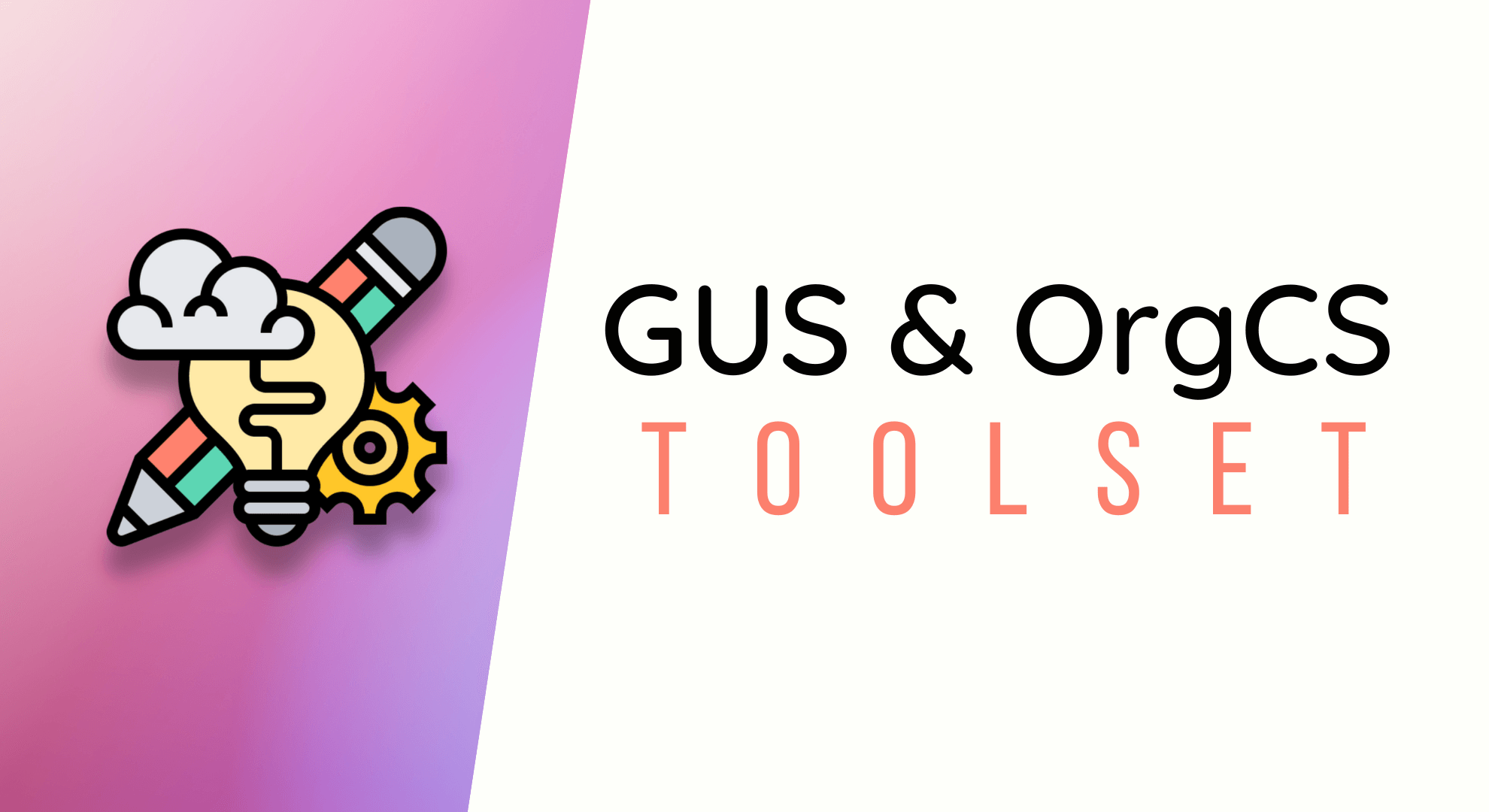This project was one of the many tools I built to assist myself and my team while working as a Senior Technical Support Engineer. Recently, we had moved to a new internal ticketing software named OrgCS and a new work tracking tool for engineering named GUS. I noticed that there was a gap in this new software which was that there was no way to save frequently used messages such as signatures or common troubleshooting steps. To avoid this, I developed an internal Chrome Extension which added this functionality among other things.
Project Description
The GUS & OrgCS Toolset aims to improve productivity and efficiency while using internal ticketing (OrgCS) and work tracking (GUS) tools. As support engineers are typically the first line of defense for products, it is important that they have the tools to effectively assist clients.
Technology Used
- HTML, CSS, & JavaScript
- Bootstrap 5
- JQuery
- V3 Chrome Extension
- Content Scripts
- Service Workers
Project Objectives
The objective of the GUS & OrgCS Toolset is to give support engineers the tools to excel at their job. As such, I built the following features:
- Text Expression Manager
- The Text Expression Manager allows users to quickly create or highlight text to save frequently used expressions
- GUS Settings
- The GUS Settings allow users to customize their experience in the GUS platform by changing the layout and enabling the long requested dark mode.
- OrgCS Advanced Settings
- The OrgCS settings allow users to customize their OrgCS platform experience. These settings offer much more control over the functionality of the platform as this is the platform used to assist clients. Specifically, the following settings can be enabled:
- A new case layout to prioritize client content
- A dark mode option to reduce eye strain
- A notification center to recieve desktop reminders for case follow-ups.
- Retaining user sessions across multiple tabs
- And multiple other UI adjustments such as new scrollbars & larger reply text areas
- The OrgCS settings allow users to customize their OrgCS platform experience. These settings offer much more control over the functionality of the platform as this is the platform used to assist clients. Specifically, the following settings can be enabled:
Product images
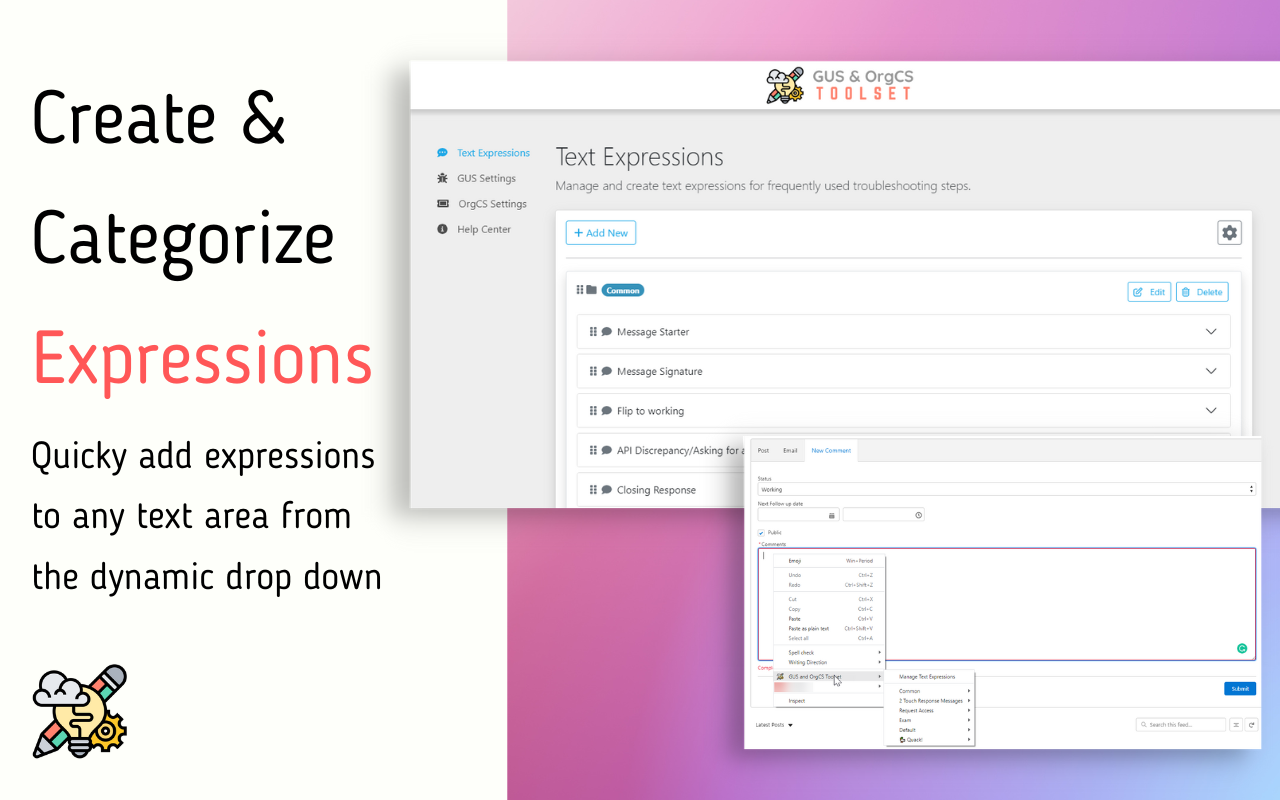
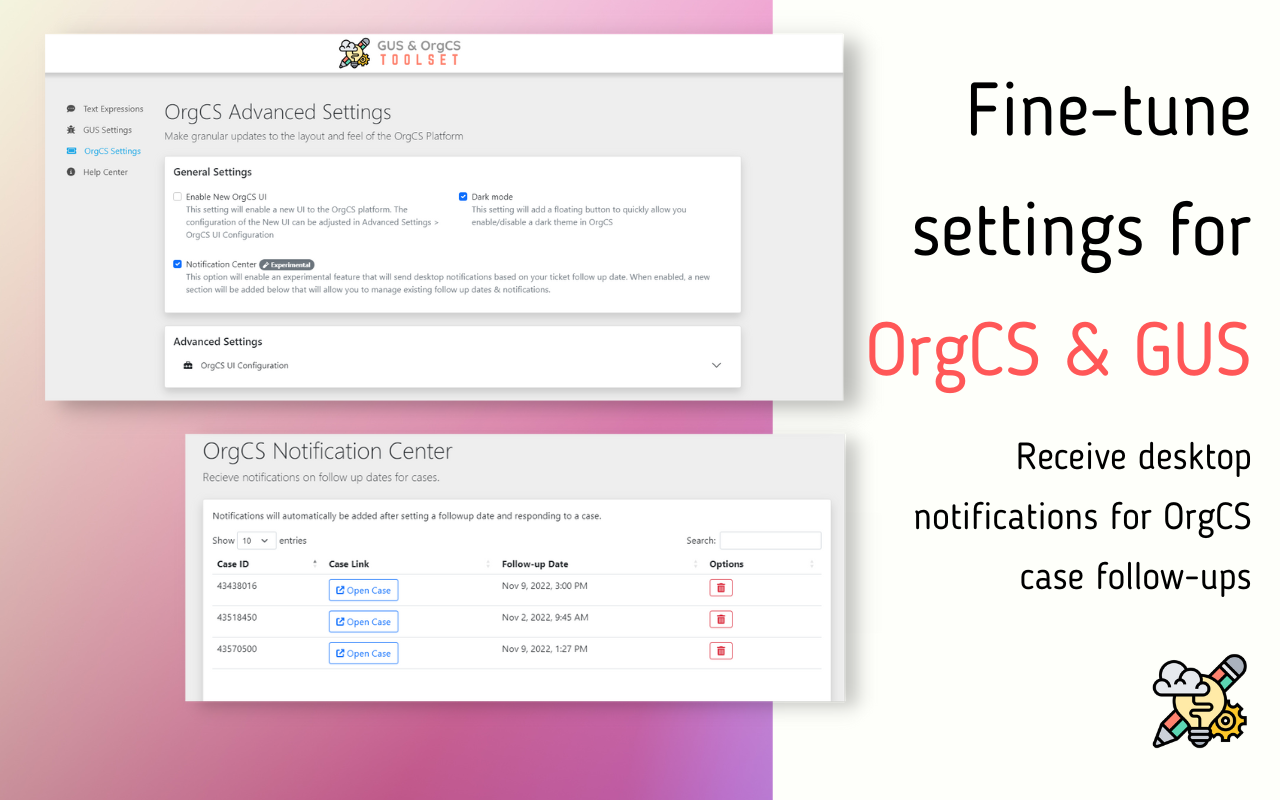
Conclusion
This was a really fun project, especially as I was able to see the user base grow and interact with people around the office who used it. After this was released, I found that over 68% of the Marketing Cloud support team (400+) were using this in their workflow and on every case. At the time of writing this article, I continue to maintain and support this app and push some requested features as well.